YouTube Video Downloader and Screenshot
A downloadable tool
YouTube Recorder and Screenshot - Easily Capture Your Best Tube Moments!
Tired of missing out on your favorite YouTube moments? With YouTube Recorder and Screenshot, you can effortlessly record the videos you're watching or take high-quality screenshots in just a click!
Features:
- Record YouTube videos directly from your browser.
- Pause & Resume your recordings at any time.
- Capture high-quality screenshots instantly.
- Minimalistic toolbar that you can hide for an uninterrupted viewing experience.
How to Install:
Since this is a Chrome extension that isn't available on the Chrome Web Store yet, you'll need to install it manually by enabling Developer Mode. Here's how:
- Download the extension RAR file
- Extract the RAR file to a folder on your computer.
- Open Google Chrome and go to
chrome://extensions/. - Enable Developer Mode (toggle switch in the top-right corner).
- Click Load unpacked and select the folder where you extracted the extension.
- Done! The extension is now installed and ready to use.
Why Use This Extension?
Unlike other screen recorders, YouTube Recorder and Screenshot is lightweight, easy to use, and designed specifically for capturing YouTube content with minimal effort. Whether you're saving a tutorial, a funny clip, or a special moment from your favorite video, this tool makes it seamless!
🚀 Download now and start capturing your best YouTube moments!
| Status | Released |
| Category | Tool |
| Author | Sleepbedtime |
| Tags | browser, extension, tool, video, youtube-video-downloader, youtube-video-recorder |
Download
Click download now to get access to the following files:

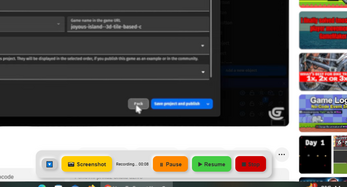
Leave a comment
Log in with itch.io to leave a comment.